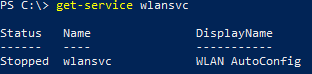Enable Wireless (Wi-Fi) on Windows Server 2019.
Posted on Sat 30 September 2023 in misc
Enable Wi-Fi on windows server
Open the PowerShell console as administrator and run these commands:
Get-WindowsFeature *Wireless*
Install-WindowsFeature -Name Wireless-Networking
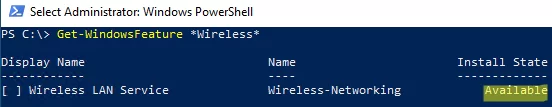
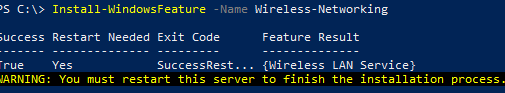
After the installation is complete, reboot the host:
Get-WindowsFeature *Wireless*
Install-WindowsFeature -Name Wireless-Networking
shutdown -f -r -t 0
After the restart, the Wireless LAN Service (WLAN AutoConfig) appears in Windows, but it is disabled by default. Start the service and change its startup type to automatic:
Set-Service WlanSvc -startuptype automatic -passthru
Start-Service WlanSvc -PassThru